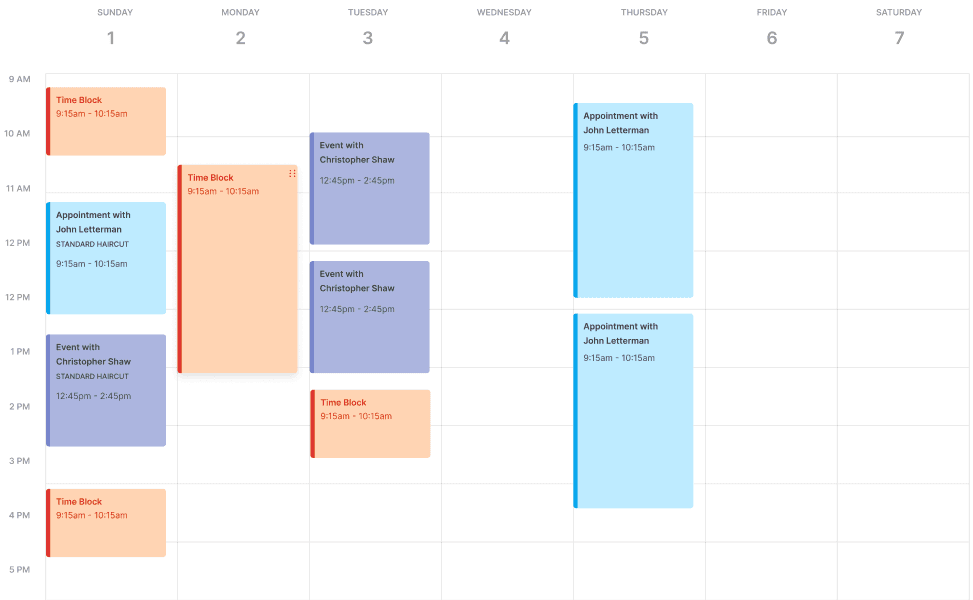Features
One-on-one client sessions (for example: tutoring)
Availability is always updated in real-time
Group classes
Recurring classes
Automatic appointment conflict prevention
Add team members to manage your schedule for you (coming soon)
Automatic text & email booking reminders for your customers
Get notified when customers book on your calendar
unique URL to your booking page, or embedded scheduler code for your existing website
Online payments
Free to use, always
Prefer to be Paid Online?
You can create bookings with a price of $0 to allow your customers to reserve a booking without paying. However, to set a price, you must onboard onto Stripe, a globally trusted payment processing platform. In 5 minutes of onboarding, you'll be able to charge your customers online.
Create your First Booking
Go to the Manage Bookings page and create an appointment or event, such as a teaching session or a class workshop. When a customer books an appointment, no one else can during that time. It's that easy!
Time Between Clients
Need a breather between clients? You can go to your Settings page and set your padding to add time between appointments so you're not working back-to-back.

Always Stay in the Know
In your Settings page, you can add your phone number and email to be notified whenever you get a customer booking a time on your scheduler. As an added bonus, we also notify your customers for confirmations or as a reminder for their upcoming reservation.
Fill Up Your Calendar
With no extra work involved, we automatically create a unique webpage for customers to visit to book on your calendar. If you already have your own website, use the embedded iFrame code we provide to add into your website.
Get started